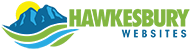So many websites and social Medias today require the creation of login details. Given this, you are required to create and use different passwords on all of these platforms. This is due to security reasons. These numerous passwords would be tedious to remember and this is why you need a password-managing app such as 1Password.
What is 1Password?
1Password is a multiplatform password managing application that receives, stores and retrieves all your login details beyond one master password. The login information that can be stored on this platform includes but not limited to bank account and credit card details, social media passwords and many sensitive personal details. It is available for iOS, Android, MacOs and Windows platforms.
Why Should You Use 1Password?
High Security
1Password uses a AES-256 encryption that it is highly impregnable by third parties. There are so many hackers on the internet that are making daily attempts to hack into people’s accounts. They can extract your login information if it is stored somewhere else such as your mail or on a paper. It is a lot better to store your vital details on these passwords managing application.
1Password also use fingerprint-scanning technology to ensure that the security of your personal information is immensely guarded. 1Password makes hacking extremely difficult and impossible for scammers.
Peace of Mind
Many websites have varying password policies. Some require the creation of complex username and password. When this is done on many websites, it would be very difficult to remember. This is one of the things that make 1Password an invaluable application. With 1Password, your login details will be very easy to manage.
Password Generator
The functionality of 1Password is beyond password management. 1Password randomly generates login details for you. This application allows you to create and modify passwords according to your preference. You can modify the login details in terms of its length, number of symbols, digits, passwords, and usernames that are highly complex.
Easy to Use
1Password has a user-friendly interface. The interface is easy to access for beginners and those that are technology savvy. This password manager requires little knowledge about to get started.
Regular Update
As each day goes by, hackers develop new ways to break into password managing platforms and acquire personal information. 1Password is regularly updated to ensure that users’ information is strongly safeguarded from the prying eyes of hackers. New features are added to boost the security system of 1Password.
Digital Wallet
1Password acts as a digital wallet to store bank accounts and credit card details that save you time through assisting you to autofill your personal information onto a webpage with a single click.
Hack-proof your online presence with this password manager. It is safe, easy to use, offers you a peace of mind and many more. You can visit www.1password.com , download and start using this application. The premium which has additional features will cost you around $7.99 USD to purchase. There is also a family plan package, which grants access to five people. it costs $4.99 USD a month.