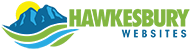Here are some tips to optimize the load time of your WordPress blog. Some self hosted blogs with a large amount of visitors tend to load slow and the following ten tips might come in handy for those who would like to get the most out of their blog.
Delete or Disable Unnecessary Plugins:
You can speed up your blog by removing or disabling as many plugins as possible, only use plugins which are really needed. Remember less is better! Having lots of plugins installed will add more PHP queries to your server which means more load when your site has a lots of visitors.
Install WP Super Cache:
WP Super Cache is another great plugin which needs to be built into WordPress. If your blog is constantly listed on the front page of Digg you will notice a severe drop in performance because your WordPress blog will be processing many PHP scripts for visitors which puts a huge strain on your server. This plugin will generate static html files for your blog that is less work for your server.
Images:
Hosting your own images will slow down your load times considerably if you’re on a lower quality Web Host. One thing you can do is use an image hosting site like Flickr. Flickr is using a huge amount of servers and can no doubt handle your blog images with a breeze. WordPress now has plenty of plugins that will help you integrate Flickr images into WordPress. In the long run you will save a lot of money on webhosting if you use a free third party image storage system.
Image compression can be another way of helping your blog load faster, whether it being compressing images for your posts or your image files for your theme. I like to use Adobe Photoshop for compressing my images. Photoshop has a “save for web” feature for compressing images and it does come in handy for shaving off a few bytes on images.
Video:
A trend nowadays is to create and use videos on your blog, while it can be nice to have a few videos on the front page of your blog you are actually slowing down your page load time and using lots of bandwidth if you are hosting your own videos. One way to speed up load times and save bandwidth in the process is to use external video hosting sites like YouTube and Google Video. Plenty of video hosting sites are floating around the internet to choose from. To note YouTube now supports HD and widescreen videos.
Defrag your Database:
If you have the luxury of having access to phpMyAdmin you can optimise your WordPress database. When in phpMyAdmin select all of your WordPress tables and select “optimise table” from the dropdown list.
https://www.hawkesburywebsites.com.au/wp-content/uploads/2013/01/phpmyadmin.jpg
Tidy up your CSS:
One way to to speed up your site’s load time is by making your CSS file size smaller. The idea behind this is to remove as much whitespace as possible. An example of cleaning up the style.css code is below.
Below is a example of most normal style.css files:
body {
text-align: left;
margin: 0;
padding: 10px 0;
line-height: 1.5em;
}
The CSS code below is the very same as the code above, just without as much whitespace inbetween text.
body {text-align: left; margin: 0; padding: 10px 0; line-height: 1.5em;}
Of course tidying up a CSS file like this will make things a bit more confusing and harder to read, but all in all your CSS file will be faster loading and of a smaller file size.
Validate your Code:
Validating your code is very important, some serious errors can slow down your page loading.
Update WordPress:
Yes that’s right, updating WordPress to the latest version can have it’s benefits. Besides security fixes some WordPress updates can have performance improvements.
Use a Minimalist Theme:
Using a Minimalist theme is another way of speeding up a blog, the downfall is that you need to sacrifice all the nice effects in a theme. A Minimalist theme has no images, AJAX or Javascripts. I personally like using fancy themes on my websites.
Web Hosting:
Choosing the right webhost is the hardest part about creating your own website. A majority of first-time website users tend to target webhosting companies that throw packages with unlimited data storage and bandwidth for $4.95 per month and so on. Well most of the time these plans can be great for the average website administrator until your site starts to gain popularity and starts to get more traffic. If you have a website that is pumping out lots of images, videos, PHP queries and has a large visitor base then you may want to look around and spend a bit more on your host. After all you don’t want to annoy your visitors or lose business because your blog is offline or timing out all of the time.